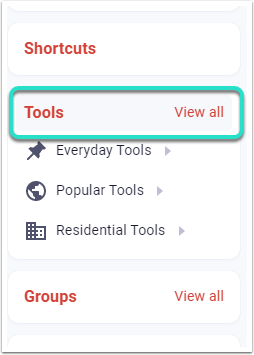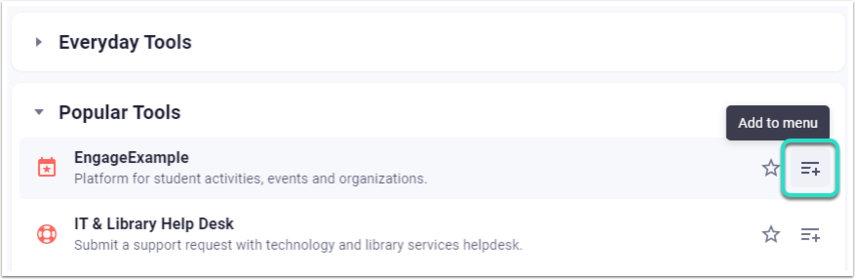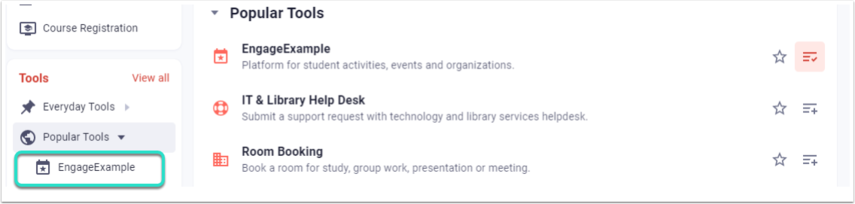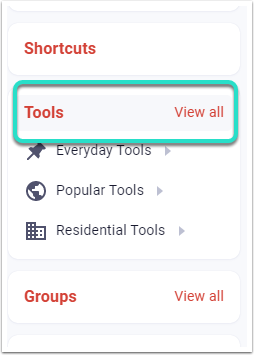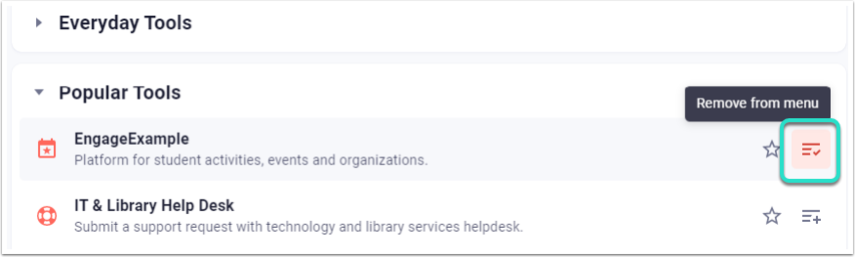Tools Overview:
The Tools feature allows users to have one-click access to the systems they need most.
Tools Capabilities:
- Tools provide quick access to portal systems.
- A required Tool is a Tool that has been added to a user's menu by a portal Admin and cannot be removed.
Add a Tool:
Portal Left-hand Menu > Tools > All Tools
1. Click on Tools in the left-hand menu.
2. Click the Add Icon to the right of the Tool to add.
3. Confirm that the Tool has been added to the left-hand menu in the corresponding Tool Category.
Remove a Tool:
Portal Left-Hand Menu > Tools > All Tools
1. Click on Tools in the left-hand menu.
2. Click the Remove icon to the right of the Tool to remove.
3. Confirm that the Tool has been removed from the left-hand menu in the corresponding Tool Category.