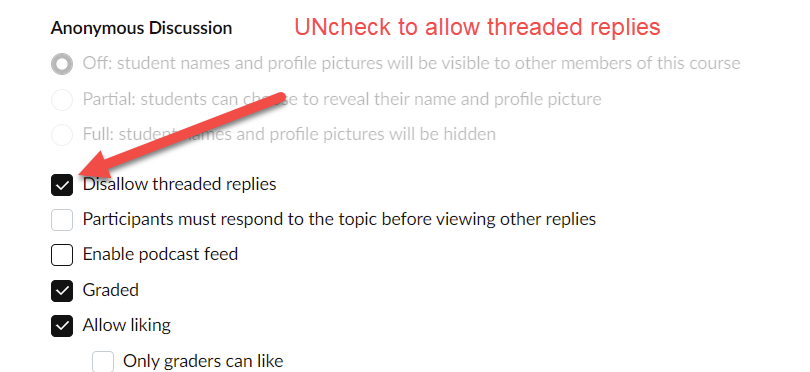New for Fall 2024
Canvas Updates:
-
08/19/2024: Check Your Discussion Settings:
A recent Canvas update is causing some confusion and unintended consequences. regarding threaded replies in discussions. Some faculty have reported that settings on their active Discussions were changed to "disallow threaded discussions" due to the update, resulting in students being unable to find the option to reply to other students.
There is currently no fix for this, and due to the way it was rolled out, it is not clear how it will effect everyone. To be safe, we recommend checking the settings on any current discussion in your course, especially the options for "threaded replies" to confirm it is working as intended for your students. In addition, watch this setting in all future Discussions, it may have changed.
From Canvas:
If you created a discussion recently and intended to allow threaded replies, but did not have any threaded responses yet, this change would have set the setting to disallow threaded replies. To allow threaded replies again you can uncheck the Disallow Threaded Replies option when editing your discussion (see image below).
Moving forward, all newly created discussions will respect the Disallow Threaded Replies setting. If the setting is unchecked, the discussion will be threaded, while if the setting is checked, the discussion will be not threaded. Additionally, if a discussion is published and contains at least one threaded reply, the Disallow Threaded Replies setting will become locked and cannot be changed.
-
Assign-to Interface: In Assignments, Discussions and Quizzes, the Assign To user interface was redesigned in a tray. However, based on feedback after the release, Canvas plans to revert back to the previous design, while preserving the new features for selective module release and quick due date edits from index pages.
-
Module and Assignment Differentiation: On the Modules page, instructors can assign students to an entire module and individual module items from the Modules page. Additionally, the Add Module and Edit Module Settings pages are redesigned as trays.
-
SpeedGrader Media Comment Screen Capture and Auto Captioning: In SpeedGrader, the Studio media recorder is introduced for screen capture and captioning. Note: Closed captions may not be generated instantaneously and may require some time to process and appear.
-
Inbox Signature: Instructors have the option to configure a signature when composing a message.
-
Inbox Auto Response: Instructors have the option to set an auto-response for messages.
-
Discussion Summaries: Discussion Summarization uses a Generative AI model to provide instructors with summaries of key points, questions, and ideas in a discussion thread.
External Tools:
-
Flip Discontinued: Flip announced that its mobile, web, and LMS integration apps were discontinued on July 1, 2024. Therefore, VCCCD has removed the Flip app from Canvas. NOTE: Flip is available in a view-only state from July 1-September 30. During this time, you can still log in to the Flip Web app to download your past videos. You will not be able to create new groups, topics, or videos. If you need help downloading your videos, you can check out this Flip Help Center article.
-
Quizlet App: The Canvas integration is no longer supported by Quizlet. Instructors can still incorporate Quizlet content into their courses using an embed code. See Quizlet's guide for Embedding Sets and Canvas's guide for embedding media from an external source.
New for Summer 2024:
- Google Integration: due to changes implemented by Google, the Canvas to Google integrations will be deactivated on May 17, 2024. Reach out to your campus distance education support team if you have questions.
- Discussions Redesign: The canvas discussion tool is getting a refresh and will be deployed for VCCCD on May 17, 2024.
New for Spring 2024:
- ALEKS: ALEKS 1.3 LTI has been installed, replacing the older ALEKS HE Math & Chemistry integrations. Please reach out to your McGraw-Hill rep if you need assistance with this.
- Pearson: Access Pearson LTI has been installed, replacing the older Pearson Revel and Mylab & Mastering integrations. Please reach out to your Pearson rep if you need assistance with this.
- McGraw-Hill: McGraw-Hill Connect LTIA has been installed, replacing the older McGraw-Hill integration. Please reach out to your McGraw-Hill rep if you need assistance with this.
- Popetech Dashboard: New accessibility tool is now available.
- Course start/end dates: Due to integrations with other systems, the canvas course dates are set by data from banner and are no longer adjustable by instructors. If you need to change the default dates to allow for early or late access for students, use the section date controls.
FAQs:
When are course shells available to instructors in Canvas for an upcoming term?
Course shells become available the day registration begins for the upcoming term. For example, registration for Fall 2021 begins on April 19 so the fall canvas shells will become visible on April 19.
What users get accounts in canvas?
All active employees are provisioned in Canvas as soon as their employee record is created in Banner. Students get a canvas account upon submitting an application.
How often is enrollment updated in canvas?
As of July 29, 2021, canvas has a real-time connection with banner. This means that course, section and enrollment changes made in banner appear in canvas within seconds. This is in operation 7 days/week (offline 2am to 5am for maintenance).
Why do students sometimes see an OpenCCC error message?
See this page https://www.vcccd.edu/departments/information-technology/distance-education/openccc