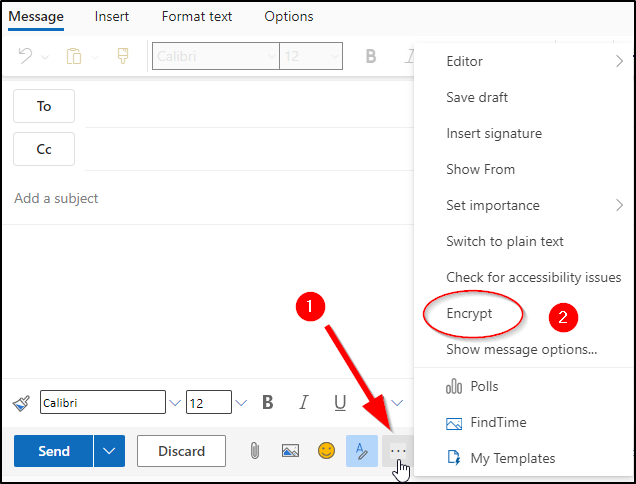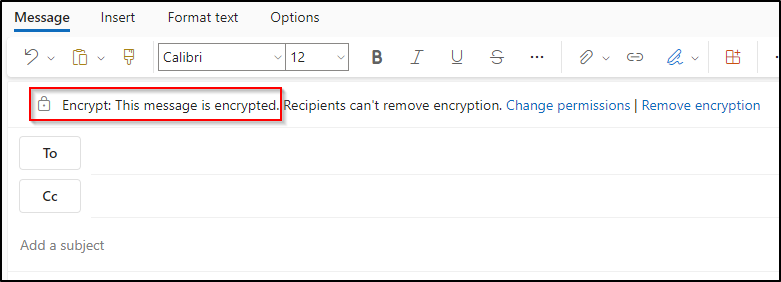- Login to the Outlook Web Client from the portal, or with this link: http://outlook.com/owa/vcccd.edu
*You can also use the “Microsoft Outlook for Microsoft 365 MSO” desktop client, but this version is uncommon on district systems - Compose a new message then click on the 3-dots (message options) found to the far right of the "Send" button and select the “Encrypt” option.
- You will see a Padlock and text that confirms your email will now be encrypted.