This is the Content Main Subsection
This is where the main content of your page will live. The main content will be inserted into a built in dedicated WYSIWIG.
You can have the following Paragraph types in the Main Content Section.
- Accordions
- CTA Blocks
- Small Interior Slideshow
- Additional WYSIWYG Fields
View Website Style Guide
The QuickLinks are links that can be placed on a page that can either be used to link to other pages, or be used as anchor links to auto scroll to various sections on the same page.

CTA Block 1
This is a Call to Action Block. The Main Body Section can have up to 4 of these in a row.
The Full Width Bottom can have up to 6 in a row.
The Full Width Bottom can have up to 6 in a row.


This is Selected People
This Paragraph Type uses the Districtwide Employee Directory to display employees and their contact information on any basic page.
Person List (Manual)
Dot the Bot
DAC Mascot
This Paragraph Type is similar to Selected People, but relies on the user to update and add information manually, rather than utilize the districtwide employee directory for providing information.
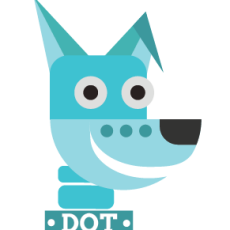
Happy Friday Everybody!


