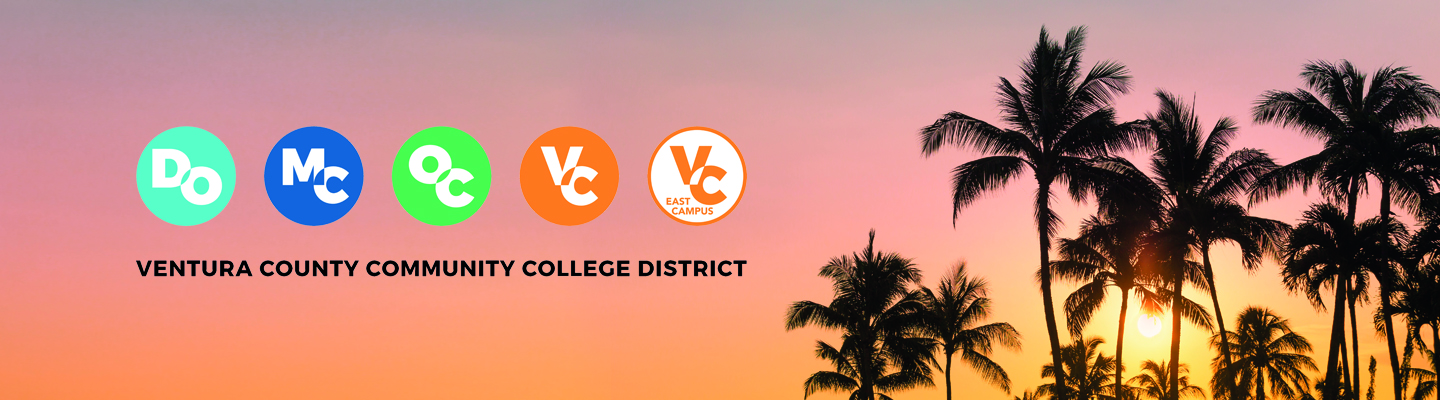Chrome River is VCCCD's travel and expense management application. District employees can submit travel requests using pre-approval reports, reimbursements and p-card expense reconciliation using expense reports using the Chrome River portal.
- How to get to Chrome River video navigates users to the Chrome River application from the portal or to the direct URL.
- What's changed video summarizes high level changes to the P card (district credit card) reconciliation process
- How to capture receipts for Pcard video shows users how to get receipts into Chrome River so they can submit expense reports
- How to submit an expense report with P card video shows users how to submit expense reports in the Chrome River application to reconcile P card expenses or request reimbursements.
- How to track approvals of my report video shows users how to look up where their expense reports are in the approval routing after submission.
- How to view or generate transaction report pdf video shows users how to generate a transaction report pdf for their own records.
- A Pre-Approval Travel Report must be submitted and approved prior to the date of travel. A Pre-Approval Report may be entered in Chrome River for travel beginning May 3, 2021 or after, and not already processed on a Travel Request form and entered in Banner. A Chrome River Travel Report is required if the employee plans on using the District issued procurement card. A Chrome River Travel Report is required for travel planned for July 1, 2021 or after. For travel prior to this date, Travel Request forms may be obtained from the Campus Fiscal Services Office or requested from the Purchasing Department at the District Administration Center. To ensure funds are available at the completion of travel, funds will be encumbered based on an estimated total cost of the travel.
- International Travel must be submitted in Chrome River no later than 90 days prior to making travel arrangements. This allows for appropriate approval of the College President, Chancellor, and Board of Trustees.
- Travel Advances are available for employees for out-of-town, overnight travel with expenses anticipated in excess of $100.00.
- All expenses, with exception of meal expenses, must include itemized receipts. Itemized receipts must actually list items purchased, date of transaction, and vendor name. However, meal expenses made by procurement cards must have itemized receipts.
- Reimbursement for meals consumed as part of travel, meetings, or business related meals, shall be based on actual costs, and limited to a maximum daily limit of $70, inclusive of all taxes and gratuity. Gratuity must not exceed 18%. No reimbursement for alcohol is allowed. Meal expenses do not require itemized receipts except meals purchased with a procurement card.
- Mileage incurred in conjunction with travel expenses must be claimed on the Travel Expense Report in Chrome River or Travel Request form. The mileage allowance is based on the IRS standard mileage rates. Reimbursement for mileage with no other associated expenses should be submitted in Chrome River as an expense report with Mileage as the Report Type. For mileage prior to July 1, 2021, mileage can be claimed on a mileage reimbursement Claim form (available in Business Tools).
- Cancellations and Refunds are the responsibility of the employee.
FAQ’S
What types of expense reports can I submit in Chrome River?
There are five types of expense reports in Chrome River. These include:
- Travel
- Mileage
- Pcard
- Cash Advance Request
- Other, for small dollar reimbursements
When do I need to submit a Pre-Approval Report?
Pre-Approval Reports need to be submitted and approved before travel arrangements are made. Additionally, Pre-Approval Reports will need to be attached to Travel Reports and Cash Advance Requests in Chrome River.
When is VCCCD transitioning to Chrome River?
Employees are required to use Chrome River for PCard Reports beginning with transactions after their April 27, 2021 statement.
Employees may use Chrome River for reimbursements beginning May 3, 2021 but are required to use Chrome River for reimbursements submitted July 1 or after.
Are there tips to managing itemized receipts?
Employees are encouraged to scan receipts into Chrome River. The application will attempt to match the receipt to Pcard transactions. For non-PCard transactions, scanned receipts will be available in your Receipt Gallery to attach to reimbursement requests.